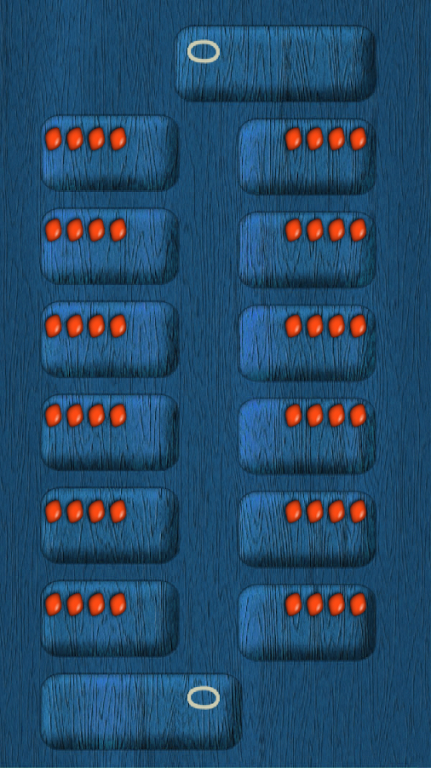Mancala PRO 1.0.3
Free Version
Publisher Description
Play Mancala PRO, our new release of popular ancient game Mancala. This game has many names and variations and also known as Kalah, Bantumi and Congkak. We offer you a classic version of Kalah game that is played in US. You can play against computer with 3 difficulty levels on your Android smartphone or tablet. Mancala 2 player mode is also available in this app.
The board game Mancala is very funny and immersive. However, a real Mancala board can be a bit cumbresome to carry it with you during travel, and losing playing pieces can be a problem too. With Mancala PRO you can play Mancala wherever you go without facing problems mentioned above.
Unlock Achievements, post your score online, and much more. You can customize your settings to speed up or slow down the game.
Mancala rules:
Each player starts with 6 Pits (filled with 4 gemstones), totaling 48. The object of the game is to get the most gemstones in your Home Pit (Your Right Most Pit).
You get an extra turn if your last gemstone lands in your own mancala.
There is no luck or cheating in this game. This game is all about mathematical skill. Use techniques such as:
- free move (last stone ends up in your own mancala)
- hoarding
- forcing other player into Defense,(when you empty out one of your pits, creates capture opportunity later).
Download Mancala PRO game free! This game will bring you hours of fun and will train your brain as well!
About Mancala PRO
Mancala PRO is a free app for Android published in the Board list of apps, part of Games & Entertainment.
The company that develops Mancala PRO is berebere. The latest version released by its developer is 1.0.3.
To install Mancala PRO on your Android device, just click the green Continue To App button above to start the installation process. The app is listed on our website since 2016-08-04 and was downloaded 26 times. We have already checked if the download link is safe, however for your own protection we recommend that you scan the downloaded app with your antivirus. Your antivirus may detect the Mancala PRO as malware as malware if the download link to com.berebere.mancalapro is broken.
How to install Mancala PRO on your Android device:
- Click on the Continue To App button on our website. This will redirect you to Google Play.
- Once the Mancala PRO is shown in the Google Play listing of your Android device, you can start its download and installation. Tap on the Install button located below the search bar and to the right of the app icon.
- A pop-up window with the permissions required by Mancala PRO will be shown. Click on Accept to continue the process.
- Mancala PRO will be downloaded onto your device, displaying a progress. Once the download completes, the installation will start and you'll get a notification after the installation is finished.